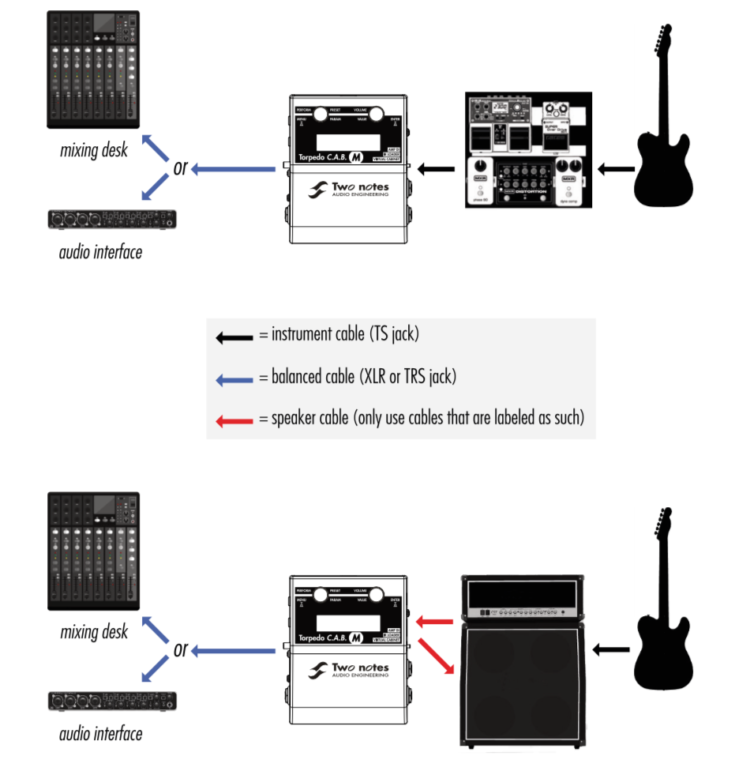Uw mand
Two notes Torpedo CAB M+
- Lees recensies (5)
- Gerelateerde accessoires
- Vergelijkbare producten
VIDEO
VIDEO
Dit artikel is niet meer beschikbaar te koop.
Onbeschikbaar
neem contact op met ons
Voorraad in de winkel
Niet verkrijgbaar in de winkel
Het merk Two notes
Leer meer over het merk Two notes en ontdek de volledige catalogus.
Koopgids voor basgitaareffecten
Hoe navigeer je door de overvloed aan effectpedalen die op de markt verkrijgbaar zijn? Star's Music maakt de balans op, volg deze koopgids!
Neem contact op met een deskundige
Onze muzikanten en enthousiaste teleconsulenten staan ??klaar om al je vragen te beantwoorden.
Cabinet simulator
Virtual Cabinet Simulation Pedal
The Torpedo C.A.B. M is the missing link between the guitarist's rig and the PA or audio interface.
Thanks to the Torpedo Technology, the C.A.B. M delivers all the benefits of the best miked cabinet simulation to the player who wants to record and gig without the hassle of the mics and the cables.
As a standalone unit, the Torpedo C.A.B. M comes loaded with 32 Two notes virtual cabinets, 8 microphones and 8 rooms to choose from, straight out of the box.
The Remote software allows you to control your C.A.B. M with a desktop via the USB port, or wirelessly with a mobile phone or tablet.
The Torpedo C.A.B. M is the missing link between the guitarist's rig and the PA or audio interface.
Thanks to the Torpedo Technology, the C.A.B. M delivers all the benefits of the best miked cabinet simulation to the player who wants to record and gig without the hassle of the mics and the cables.
As a standalone unit, the Torpedo C.A.B. M comes loaded with 32 Two notes virtual cabinets, 8 microphones and 8 rooms to choose from, straight out of the box.
The Remote software allows you to control your C.A.B. M with a desktop via the USB port, or wirelessly with a mobile phone or tablet.
Lire la suite
Technische Specificities
- voor elektrische gitaar Ja
- Instr/Line Input: connect your guitar and pedal FX units or your amp's speaker output.
- Speaker Output: connect your cabinet here when plugging your amp into the Amp In.
- In Level: 3 gain settings (-24, 0, +12 dB) to adjust the input level depending on the source plugged into the CAB M.
- USB: control the unit on a Windows or Mac OSX computer through the Remote software.
- Power: connect the included power supply.
- Headphones output.
- Aux In: play along backing tracks from an external source.
- Ground Lift: switch to eliminate ground loops.
- DI Out: balanced XLR output to connect to a mixer or an audio interface.
- Line Out: balanced Jack output (TRS) to connect to a mixer or an audio interface.