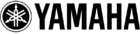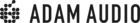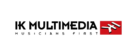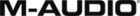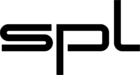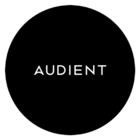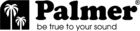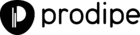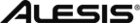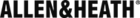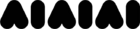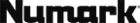Uw mand
Monitoring speaker
Voir les marques
Filters
Filtreren
329
Resultaten:
Producten per pagina
Sorteren

222.00 €

125.00 €
124.00 €

329.00 €
298.00 €

330.00 €
299.00 €
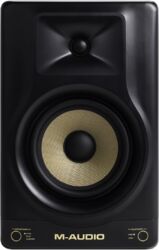
149.00 €
147.00 €
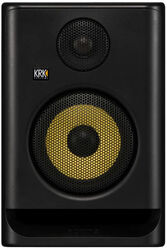
219.00 €
164.00 €

346.80 €
247.00 €

298.00 €
225.00 €
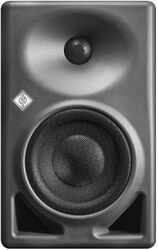
899.00 €
769.00 €

179.00 €
178.00 €

299.00 €
259.00 €

175.00 €
155.00 €

449.00 €
363.00 €

199.00 €
169.00 €
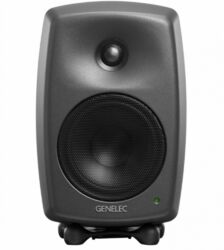
696.00 €
573.00 €

558.00 €
449.00 €

230.00 €
222.00 €

300.00 €
299.00 €
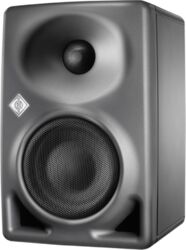
529.00 €

418.80 €
286.00 €

430.80 €
259.00 €

269.00 €
230.00 €
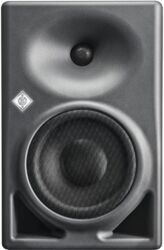
1650.00 €
1499.00 €
Set


499.00 €
promo


239.00 €
199.00 €
Set


324.00 €
Set


979.00 €

179.00 €
169.00 €

242.40 €
164.00 €

313.20 €
215.00 €
Merken in de categorie : Monitoring speaker
Bekijk meer