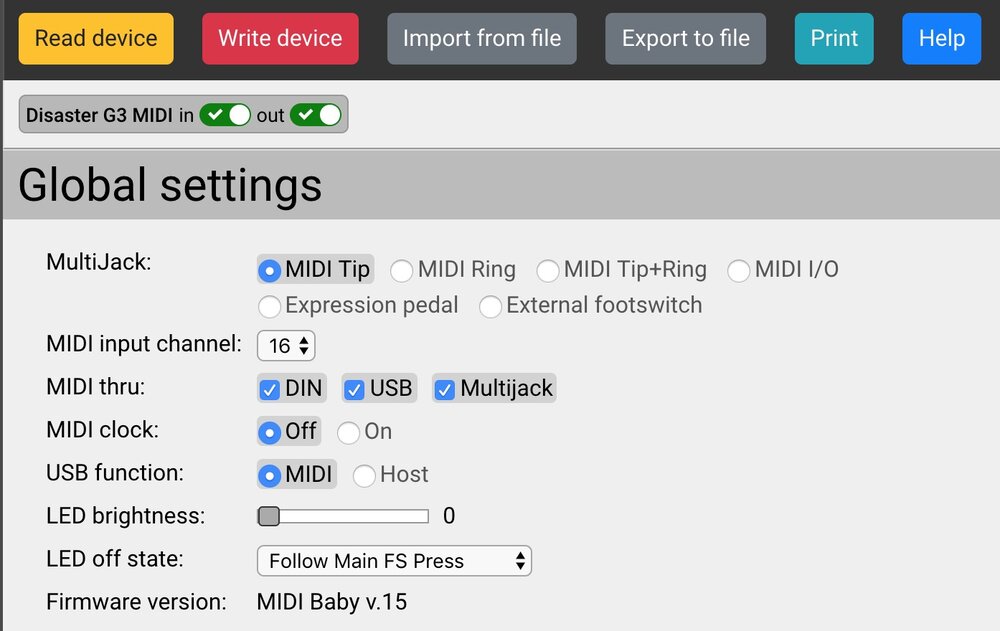Uw mand
Disaster area MIDI Baby 3
- Lees recensies (0)
- Gerelateerde accessoires
- Vergelijkbare producten
VIDEO
VIDEO
- Gratis bezorging
- Gegarandeerd lage prijzen
- Tevreden of terugbetaald
- 3 jaar garantie
Op dit moment niet beschikbaar
neem contact op met ons
Voorraad in de winkel
Niet verkrijgbaar in de winkel
INFORMEER MIJ OVER HAAR BINNENKOMST OP VOORRAAD
Ik wil per e-mail op de hoogte worden gehouden
Go
Het merk Disaster area
Leer meer over het merk Disaster area en ontdek de volledige catalogus.
MIDI-controller koopgids
Alles wat u moet weten over MIDI-controllers en masterkeyboards voordat u uw eerste aankoop doet!
Neem contact op met een deskundige
Onze muzikanten en enthousiaste teleconsulenten staan ??klaar om al je vragen te beantwoorden.
Midi controller
DISASTER AREA MIDI Baby 3 builds on popular and ultra-tiny MIDI Baby. MIDI Baby 3 works like three MIDI Babies in a single enclosure – three footswitches, three LEDs, triple the programmability.
Connect MIDI Baby 3 to your computer using the supplied USB cable, then launch our intuitive web configuration tool. You can then configure MIDI Baby 3 to send a wide variety of useful MIDI messages, configure its inputs and outputs, and even change the LED colors for each function.
Send program changes, continuous controller messages, MIDI notes, and more. Special “meta” commands allow you to change how the MIDI Baby 3 works on the fly, so you can invert or re-order messages. Finally, a built-in MIDI clock option allows you to send clock to your connected MIDI devices.
Web-based editor application makes configuring your MIDI Baby easy ! Configure your hardware options in Global Settings, assign the messages for each foot switch or expression pedal, save and go. Want to switch between multiple configurations for different rigs or pedalboard setups ? Use the Import / Export from File option to create a library of configurations for instant access.
If you have a specific MIDI requirement and don’t see it listed, feel free to contact Disaster Area and ask about it ! We may be able to add some support for your special settings.
Connect MIDI Baby 3 to your computer using the supplied USB cable, then launch our intuitive web configuration tool. You can then configure MIDI Baby 3 to send a wide variety of useful MIDI messages, configure its inputs and outputs, and even change the LED colors for each function.
Send program changes, continuous controller messages, MIDI notes, and more. Special “meta” commands allow you to change how the MIDI Baby 3 works on the fly, so you can invert or re-order messages. Finally, a built-in MIDI clock option allows you to send clock to your connected MIDI devices.
Web-based editor application makes configuring your MIDI Baby easy ! Configure your hardware options in Global Settings, assign the messages for each foot switch or expression pedal, save and go. Want to switch between multiple configurations for different rigs or pedalboard setups ? Use the Import / Export from File option to create a library of configurations for instant access.
If you have a specific MIDI requirement and don’t see it listed, feel free to contact Disaster Area and ask about it ! We may be able to add some support for your special settings.
Lire la suite
Technische Specificities
- DISASTER AREA MIDI Baby 3
- SKU Disaster Area MIDIBABY3
- Works like 3x MIDI Babies in a single enclosure – three footswitches, three LEDs, triple the programmability
- Send program changes, continuous controller messages, MIDI notes, and more
- Connect MIDI Baby 3 to your computer using the supplied USB cable, then launch intuitive web configurator (send a wide variety of useful MIDI messages, configure its inputs and outputs, and even change the LED colors for each function)
- 112 x 60 x 27 mm
-

Video presentatie
-

Video presentatie
-

Video presentatie